Apple MacBook Pro with Touch Bar Intel Core i5 8th Gen 8 GB 256 GB SSD Mac OS Catalina MXK32HN/A 13 inch Space Grey 1.4 kg
<p>Specifications</p> <p>General</p> <table> <tbody> <tr> <td>Sales Package</td> <td> <ul> <li>MacBook Pro, 61 W USB Type C Power Adapter, USB Type C Charge Cable (2 m), User Guide, Warranty Documents</li> </ul> </td> </tr> <tr> <td>Model Number</td> <td> <ul> <li>MXK32HN/A</li> </ul> </td> </tr> <tr> <td>Part Number</td> <td> <ul> <li>MXK32HN/A</li> </ul> </td> </tr> <tr> <td>Series</td> <td> <ul> <li>MacBook Pro with Touch Bar</li> </ul> </td> </tr> <tr> <td>Color</td> <td> <ul> <li>Space Grey</li> </ul> </td> </tr> <tr> <td>Type</td> <td> <ul> <li>Thin and Light Laptop</li> </ul> </td> </tr> <tr> <td>Suitable For</td> <td> <ul> <li>Processing & Multitasking</li> </ul> </td> </tr> <tr> <td>Battery Backup</td> <td> <ul> <li>Upto 10 hours</li> </ul> </td> </tr> <tr> <td>Power Supply</td> <td> <ul> <li>61 W AC Adapter</li> </ul> </td> </tr> <tr> <td>MS Office Provided</td> <td> <ul> <li>No</li> </ul> </td> </tr> </tbody> </table> <p>Processor And Memory Features</p> <table> <tbody> <tr> <td>Processor Brand</td> <td> <ul> <li>Intel</li> </ul> </td> </tr> <tr> <td>Processor Name</td> <td> <ul> <li>Core i5</li> </ul> </td> </tr> <tr> <td>Processor Generation</td> <td> <ul> <li>8th Gen</li> </ul> </td> </tr> <tr> <td>SSD</td> <td> <ul> <li>Yes</li> </ul> </td> </tr> <tr> <td>SSD Capacity</td> <td> <ul> <li>256 GB</li> </ul> </td> </tr> <tr> <td>RAM</td> <td> <ul> <li>8 GB</li> </ul> </td> </tr> <tr> <td>RAM Type</td> <td> <ul> <li>LPDDR3</li> </ul> </td> </tr> <tr> <td>Clock Speed</td> <td> <ul> <li>1.4 GHz with Turbo Boost Upto 3.9 GHz</li> </ul> </td> </tr> <tr> <td>Expandable Memory</td> <td> <ul> <li>Upto 16 GB</li> </ul> </td> </tr> <tr> <td>RAM Frequency</td> <td> <ul> <li>2133 MHz</li> </ul> </td> </tr> <tr> <td>Graphic Processor</td> <td> <ul> <li>Intel Integrated Iris Plus 645</li> </ul> </td> </tr> <tr> <td>Number of Cores</td> <td> <ul> <li>4</li> </ul> </td> </tr> <tr> <td>Storage Type</td> <td> <ul> <li>SSD</li> </ul> </td> </tr> </tbody> </table> <p>Operating System</p> <table> <tbody> <tr> <td>Operating System</td> <td> <ul> <li>Mac OS Catalina</li> </ul> </td> </tr> </tbody> </table> <p>Port And Slot Features</p> <table> <tbody> <tr> <td>Mic In</td> <td> <ul> <li>Yes</li> </ul> </td> </tr> <tr> <td>USB Port</td> <td> <ul> <li>2 x Thunderbolt 3 (USB Type C) Ports with Support for Charging, DisplayPort, Thunderbolt (Upto 40 Gbps), USB 3.1 2nd Gen (Upto 10 Gbps)</li> </ul> </td> </tr> </tbody> </table> <p>Display And Audio Features</p> <table> <tbody> <tr> <td>Touchscreen</td> <td> <ul> <li>No</li> </ul> </td> </tr> <tr> <td>Screen Size</td> <td> <ul> <li>33.02 cm (13 inch)</li> </ul> </td> </tr> <tr> <td>Screen Resolution</td> <td> <ul> <li>2560 x 1600 Pixel</li> </ul> </td> </tr> <tr> <td>Screen Type</td> <td> <ul> <li>Full HD+ LED Backlit IPS Retina Display (227 PPI, 500 nits Brightness, Wide Color (P3), True Tone Technology)</li> </ul> </td> </tr> <tr> <td>Speakers</td> <td> <ul> <li>Built-in Speakers</li> </ul> </td> </tr> <tr> <td>Internal Mic</td> <td> <ul> <li>Three-mic Array with Directional Beamforming</li> </ul> </td> </tr> <tr> <td>Sound Properties</td> <td> <ul> <li>Stereo Speakers with High Dynamic Range, Wide Stereo Sound, Support for Dolby Atmos Playback</li> </ul> </td> </tr> </tbody> </table> <p>Connectivity Features</p> <table> <tbody> <tr> <td>Wireless LAN</td> <td> <ul> <li>IEEE 802.11a/b/g/n/ac</li> </ul> </td> </tr> <tr> <td>Bluetooth</td> <td> <ul> <li>v5.0</li> </ul> </td> </tr> </tbody> </table> <p>Dimensions</p> <table> <tbody> <tr> <td>Dimensions</td> <td> <ul> <li>304.1 x 212.4 x 15.6 mm</li> </ul> </td> </tr> <tr> <td>Weight</td> <td> <ul> <li>1.4 kg</li> </ul> </td> </tr> </tbody> </table> <p>Additional Features</p> <table> <tbody> <tr> <td>Disk Drive</td> <td> <ul> <li>Not Available</li> </ul> </td> </tr> <tr> <td>Web Camera</td> <td> <ul> <li>720p FaceTime HD Webcam</li> </ul> </td> </tr> <tr> <td>Security Chip</td> <td> <ul> <li>Apple T2 Security Chip</li> </ul> </td> </tr> <tr> <td>Keyboard</td> <td> <ul> <li>Backlit Magic Keyboard (Touch Bar, Touch ID Sensor, Ambient Light Sensor)</li> </ul> </td> </tr> <tr> <td>Backlit Keyboard</td> <td> <ul> <li>Yes</li> </ul> </td> </tr> <tr> <td>Pointer Device</td> <td> <ul> <li>Force Touch Trackpad (for Precise Cursor Control and Pressure Sensing Capabilities, Enables Force Clicks, Accelerators, Pressure Sensitive Drawing, and Multi Touch Gestures)</li> </ul> </td> </tr> <tr> <td>Included Software</td> <td> <ul> <li>Built-in Apps: Photos, iMovie, GarageBand, Pages, Numbers, Keynote, Siri, Safari, Mail, FaceTime, Messages, Maps, News, Stocks, Home, Voice Memos, Notes, Calendar, Contacts, Reminders, Photo Booth, Preview, Music, Podcasts, TV, Books, App Store, Time Machine, Find My, QuickTime Player</li> </ul> </td> </tr> <tr> <td>Additional Features</td> <td> <ul> <li>Lithium Polymer Battery, Accessibility Features Include: Voice Control, VoiceOver, Zoom, Increase Contrast, Reduce Motion, Siri and Dictation, Switch Control, Closed Captions, Text to Speech</li> </ul> </td> </tr> </tbody> </table>

 Laptop
Laptop  Gaming
Gaming  Macbooks
Macbooks 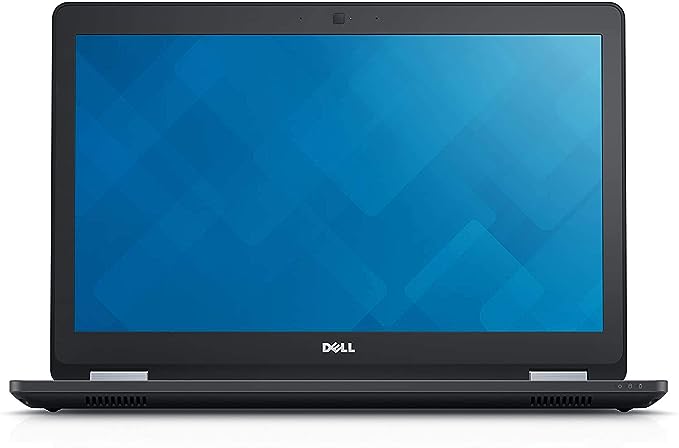 High End Windows
High End Windows  Offers
Offers 

